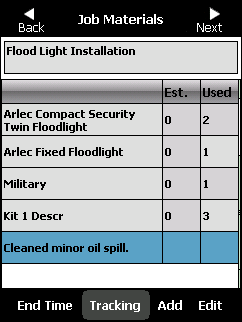
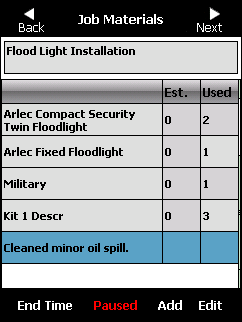
Micronet Mobile Applications keeps track of how much time is spent travelling to the job and how much time is spent performing the work. Sometimes it is necessary to pause the job tracking time - for example, while having lunch or if you need to go home and continue the next day. You can also pause tracking on one job so you can start work on another job.
To pause job tracking:
Refer to "Job Materials".
Micronet displays a message asking you to confirm that you want to pause time tracking.
If you paused the job, Micronet displays the Job Materials screen with the Paused button on the bottom toolbar displayed in red.
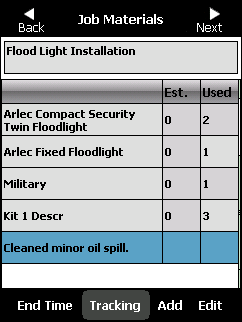
![]()
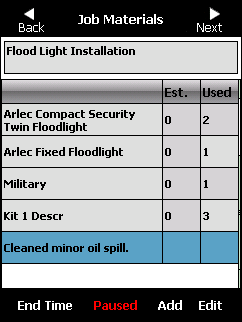
Micronet redisplays the Job Materials screen.
Refer to "Job Materials".